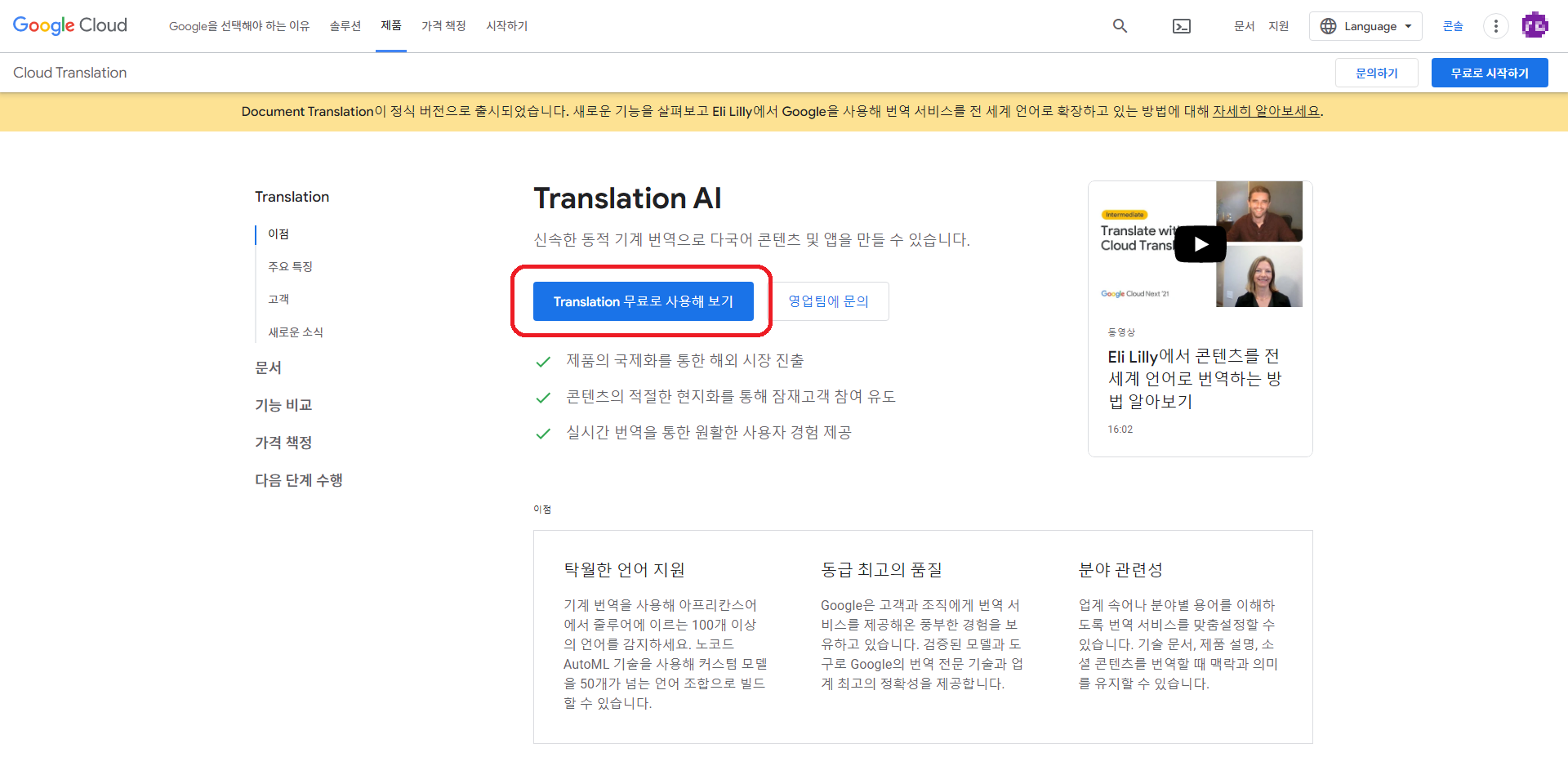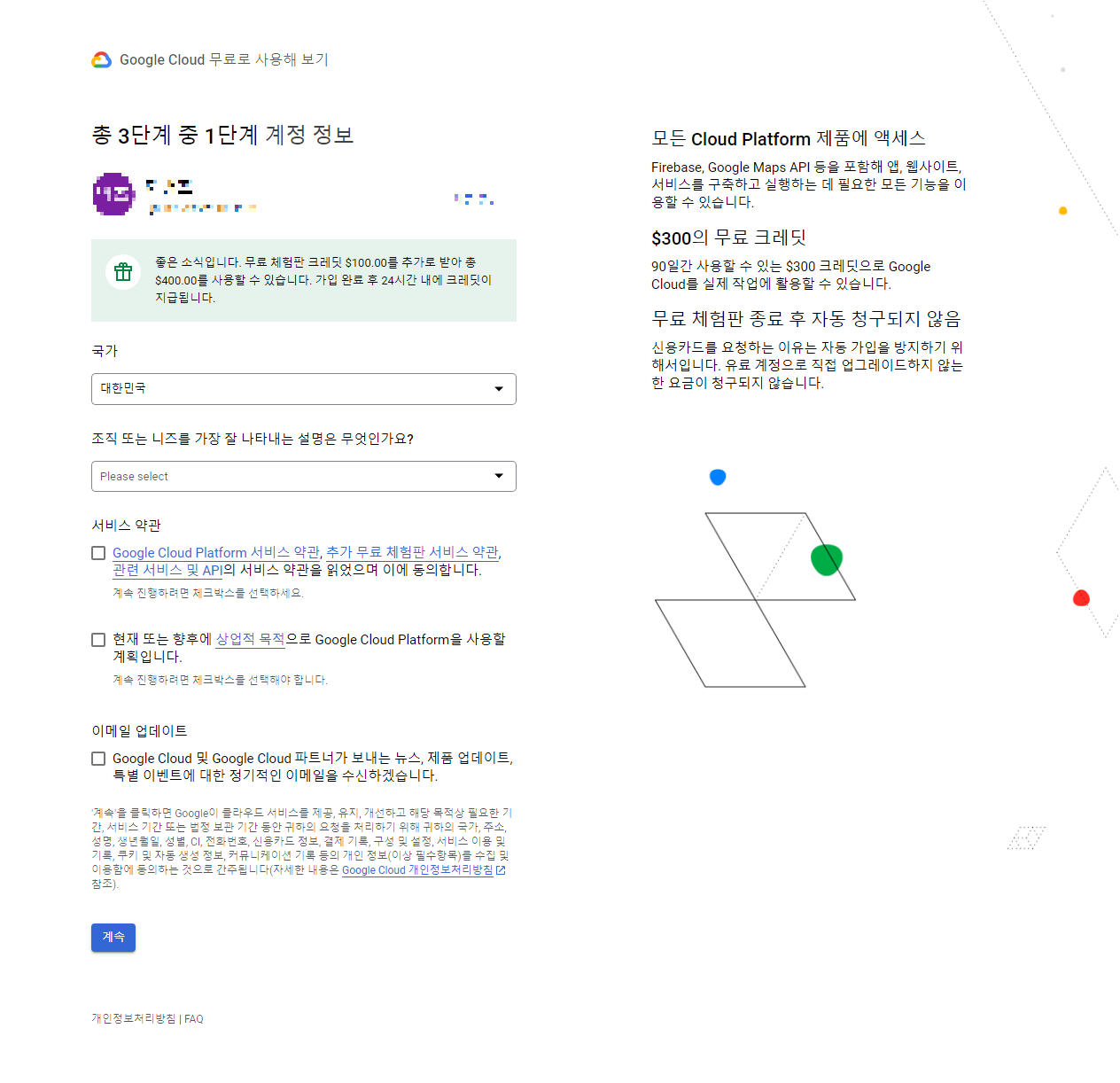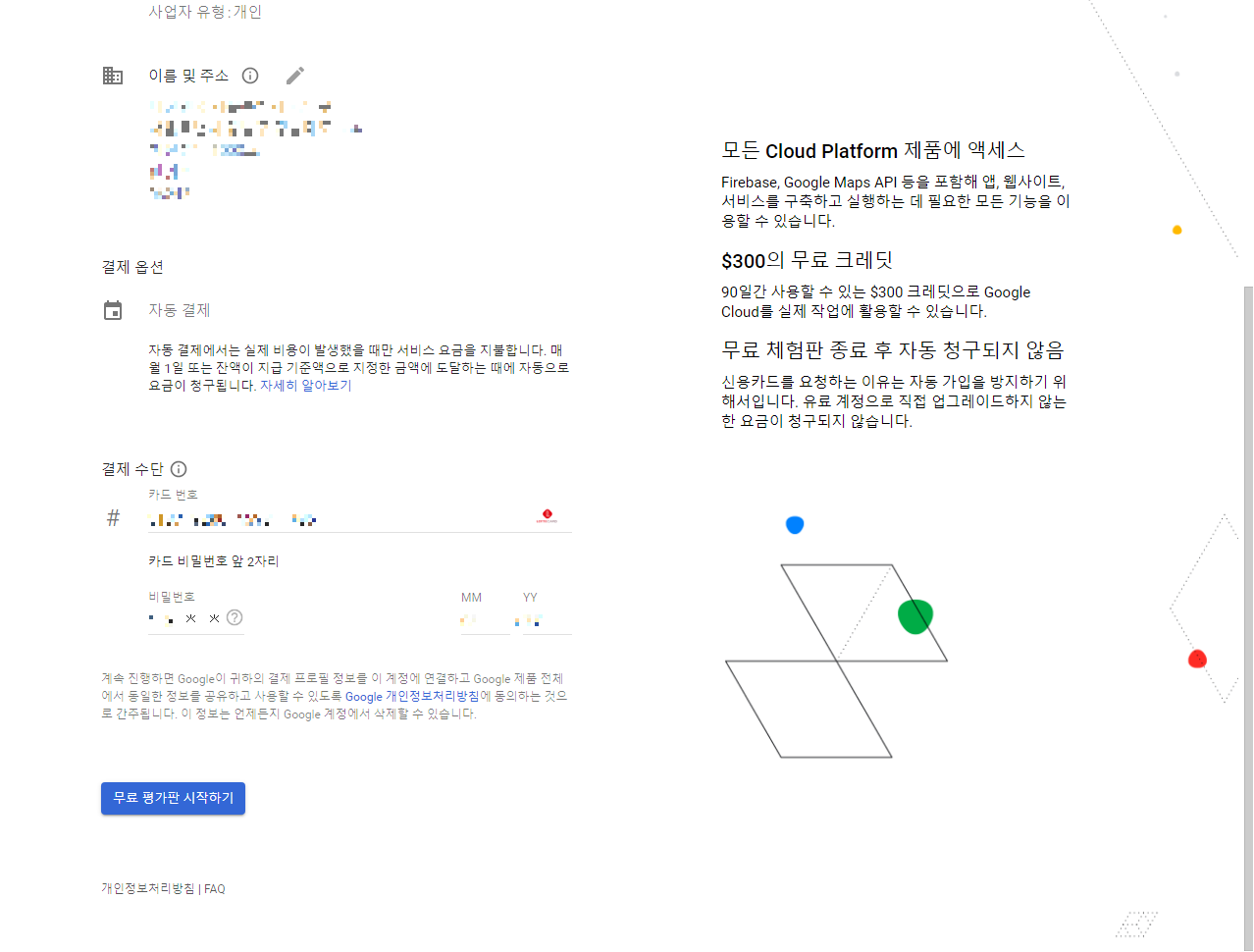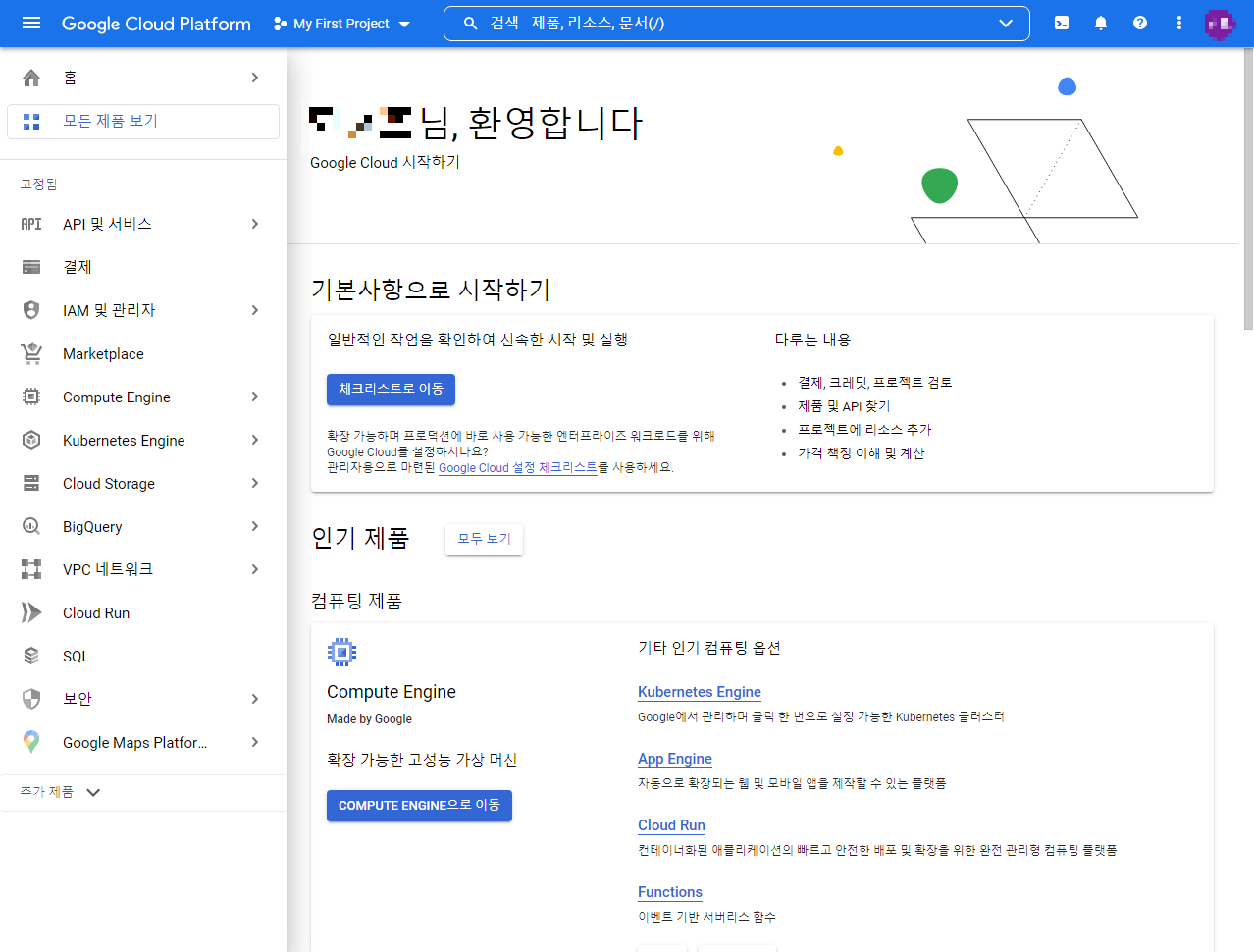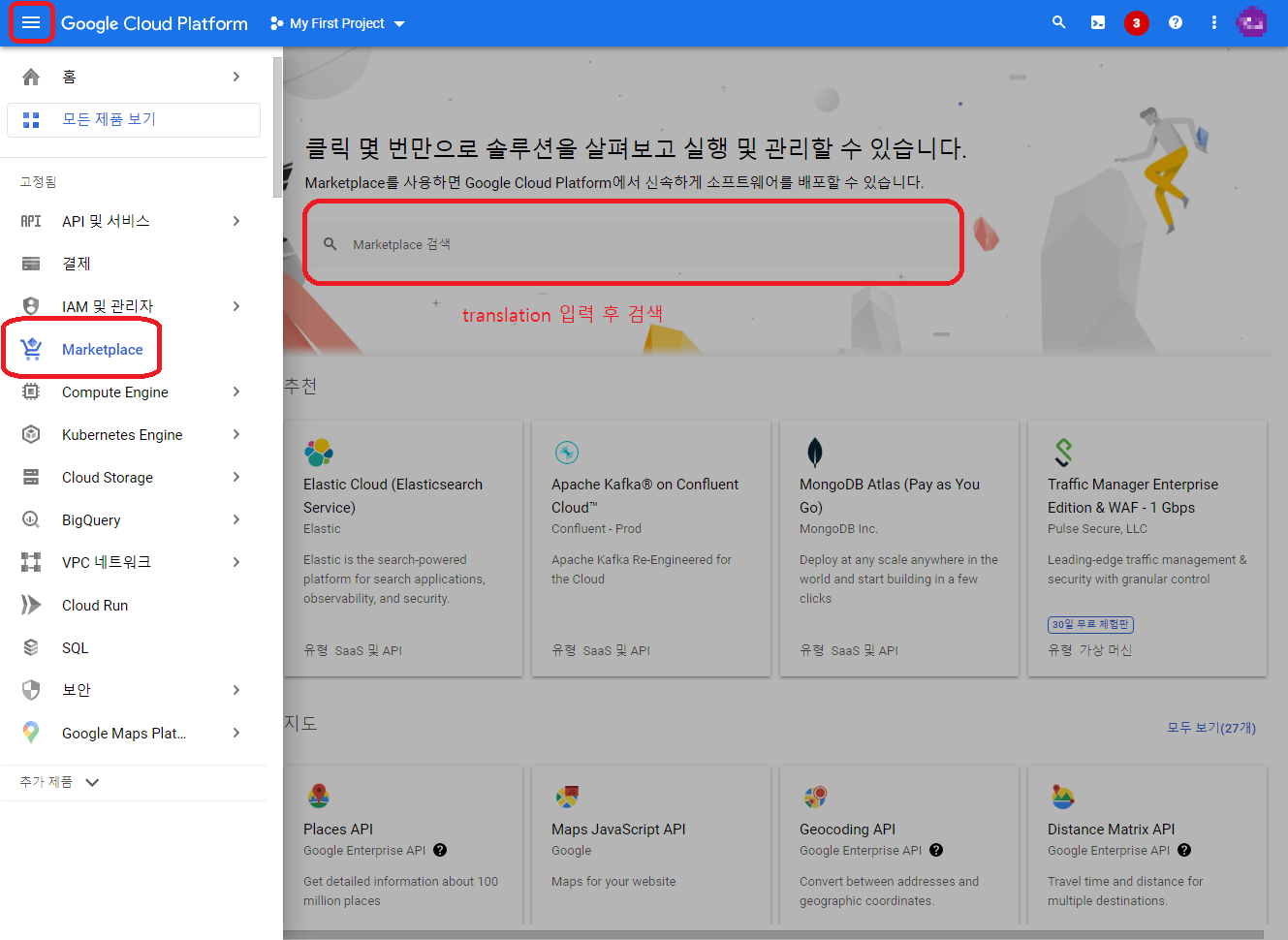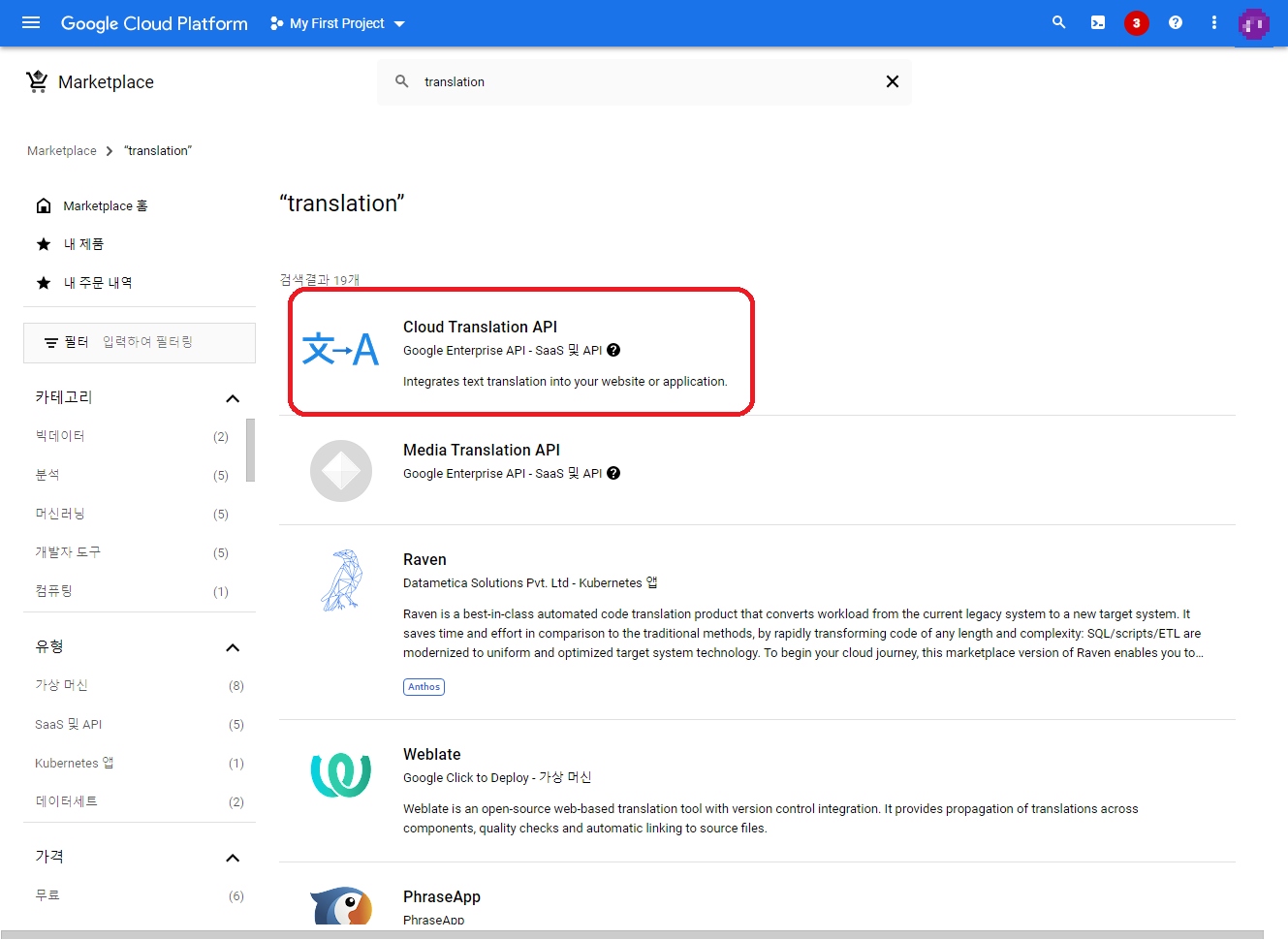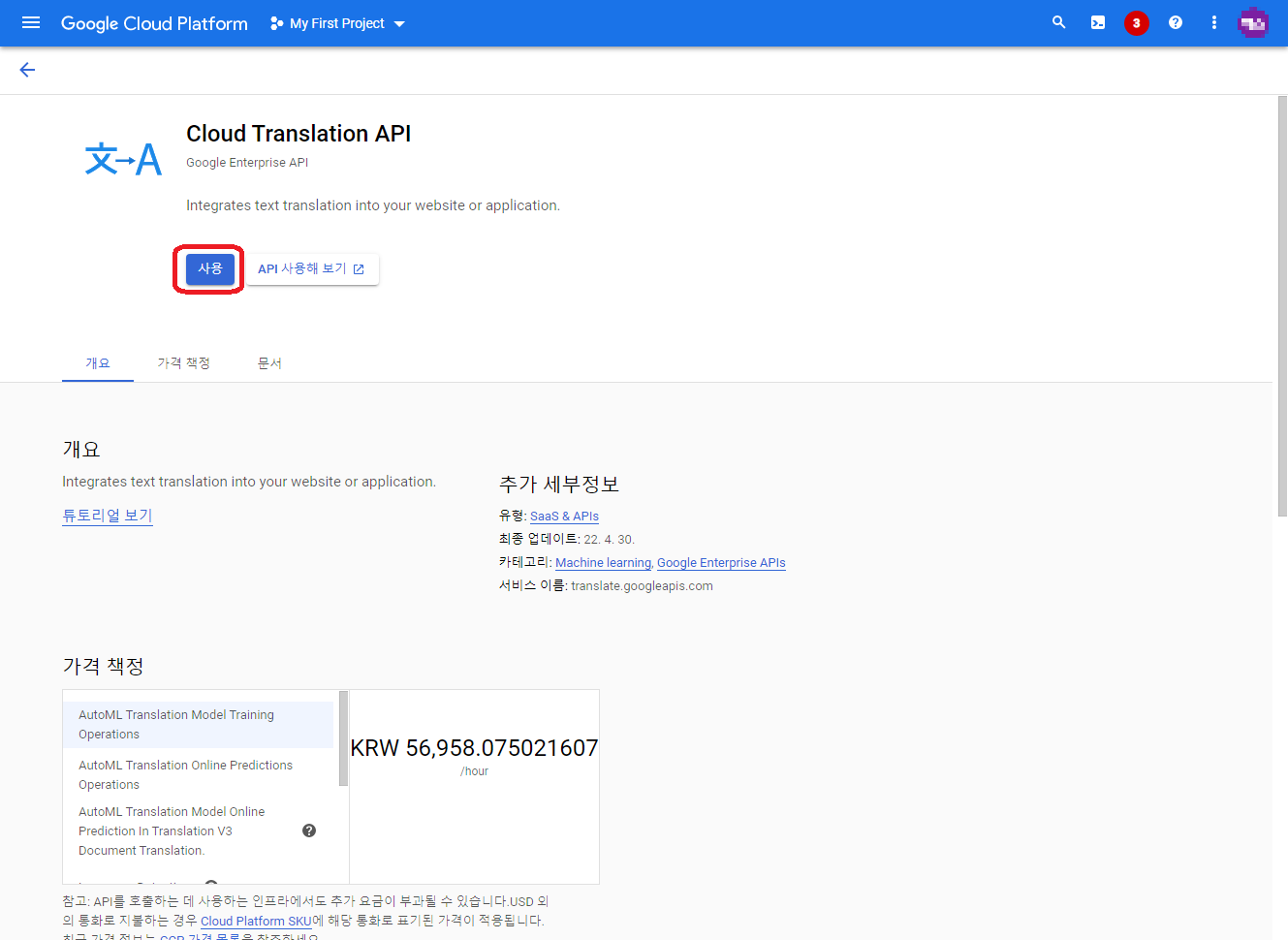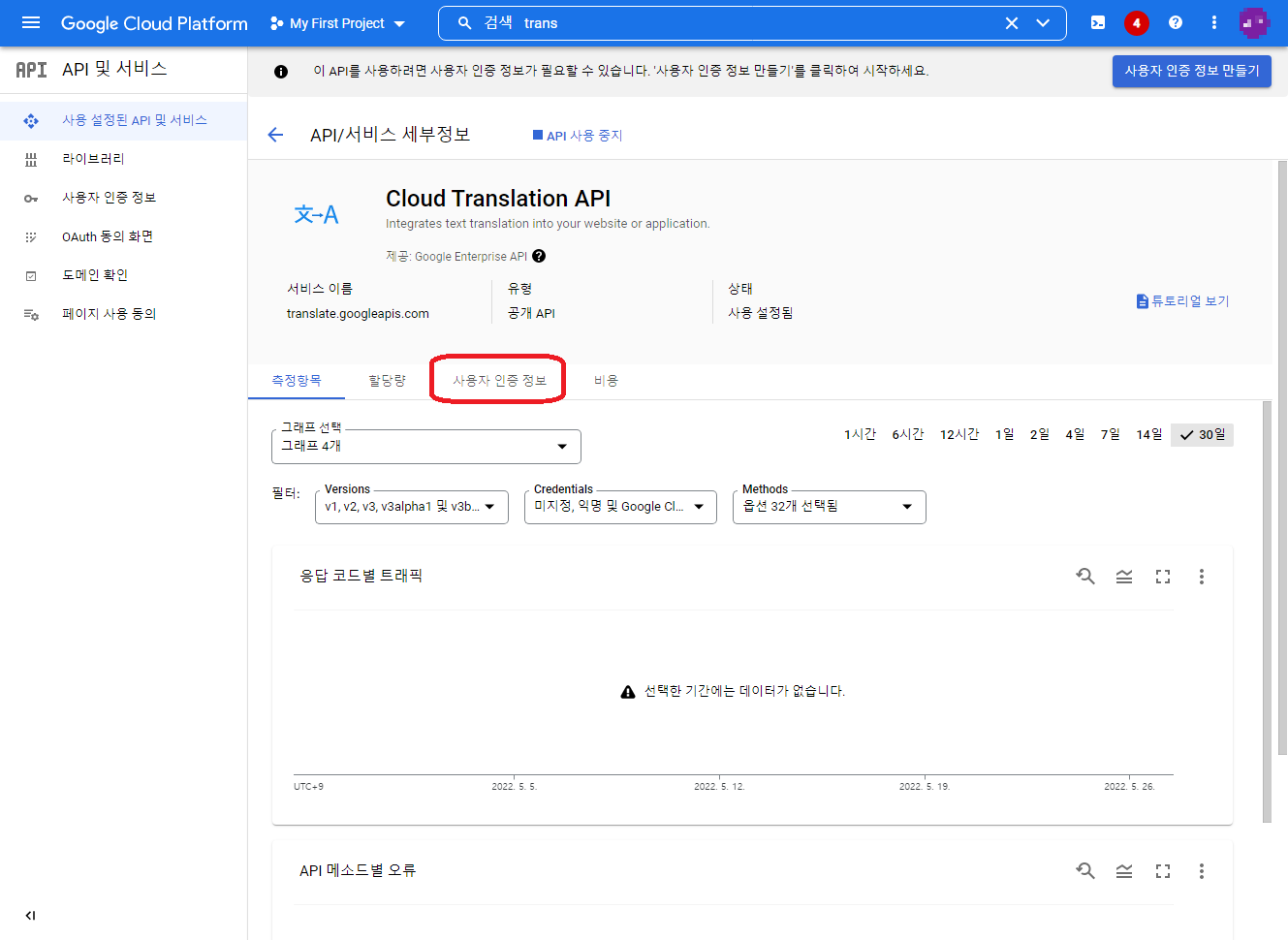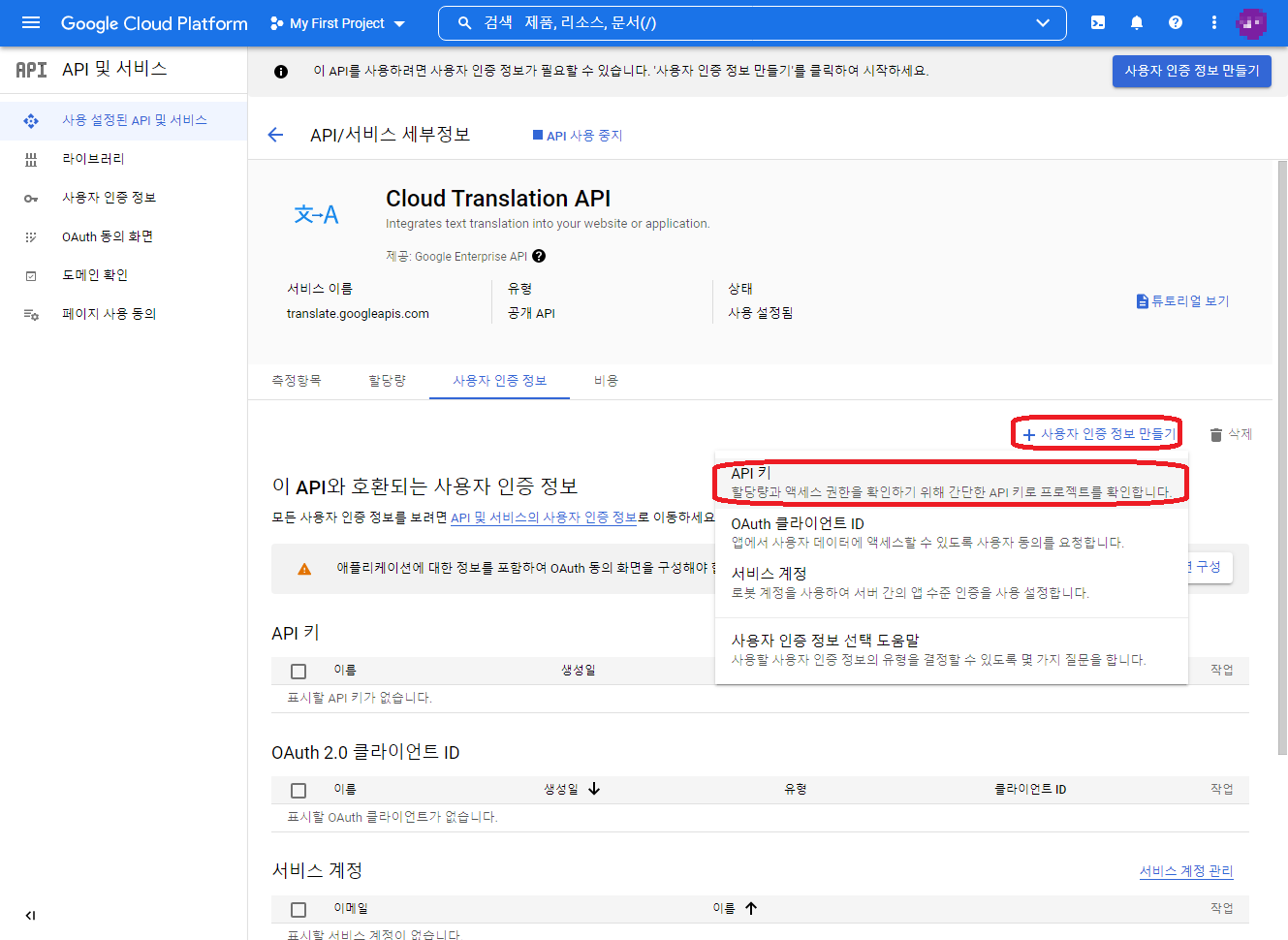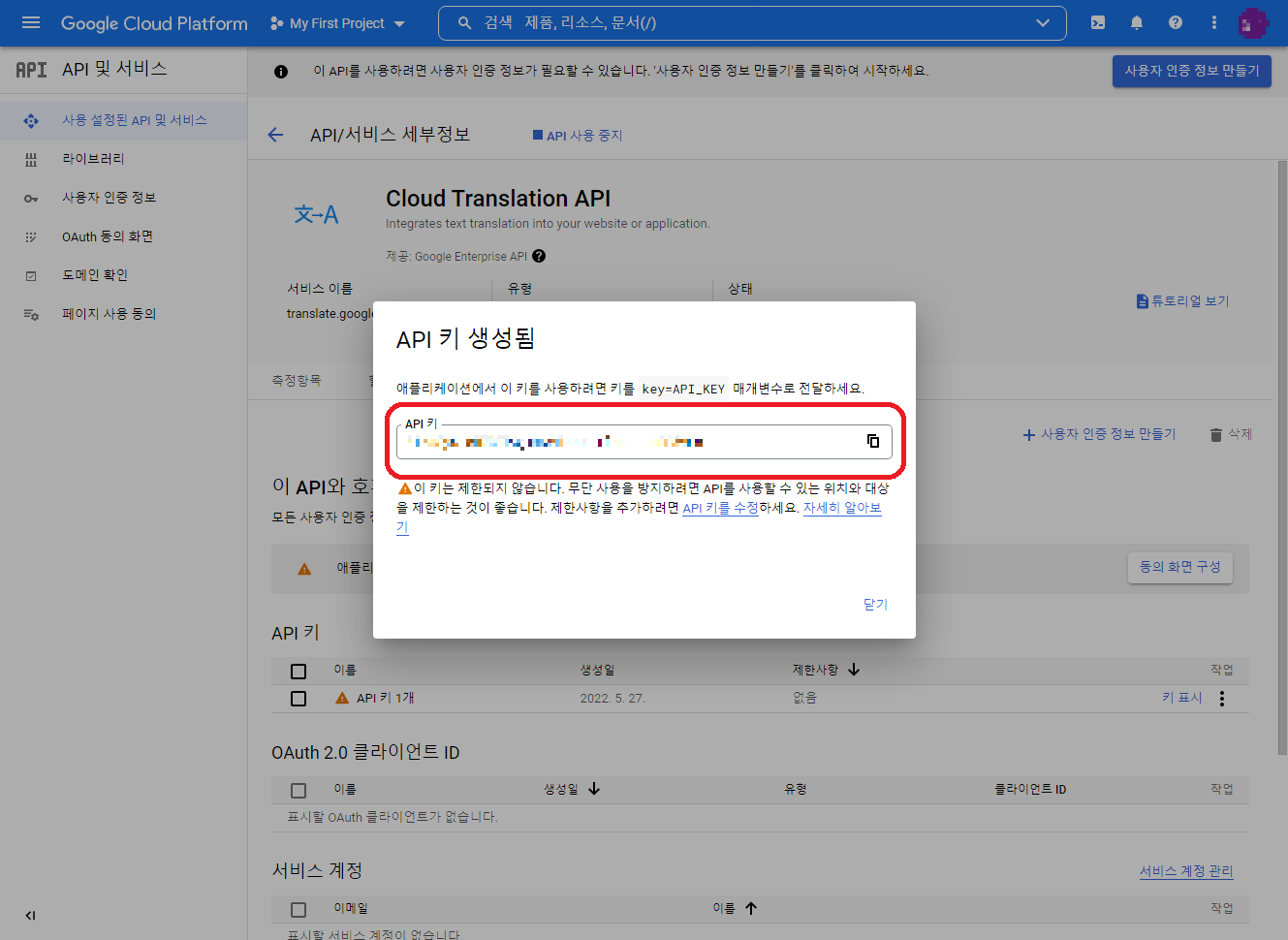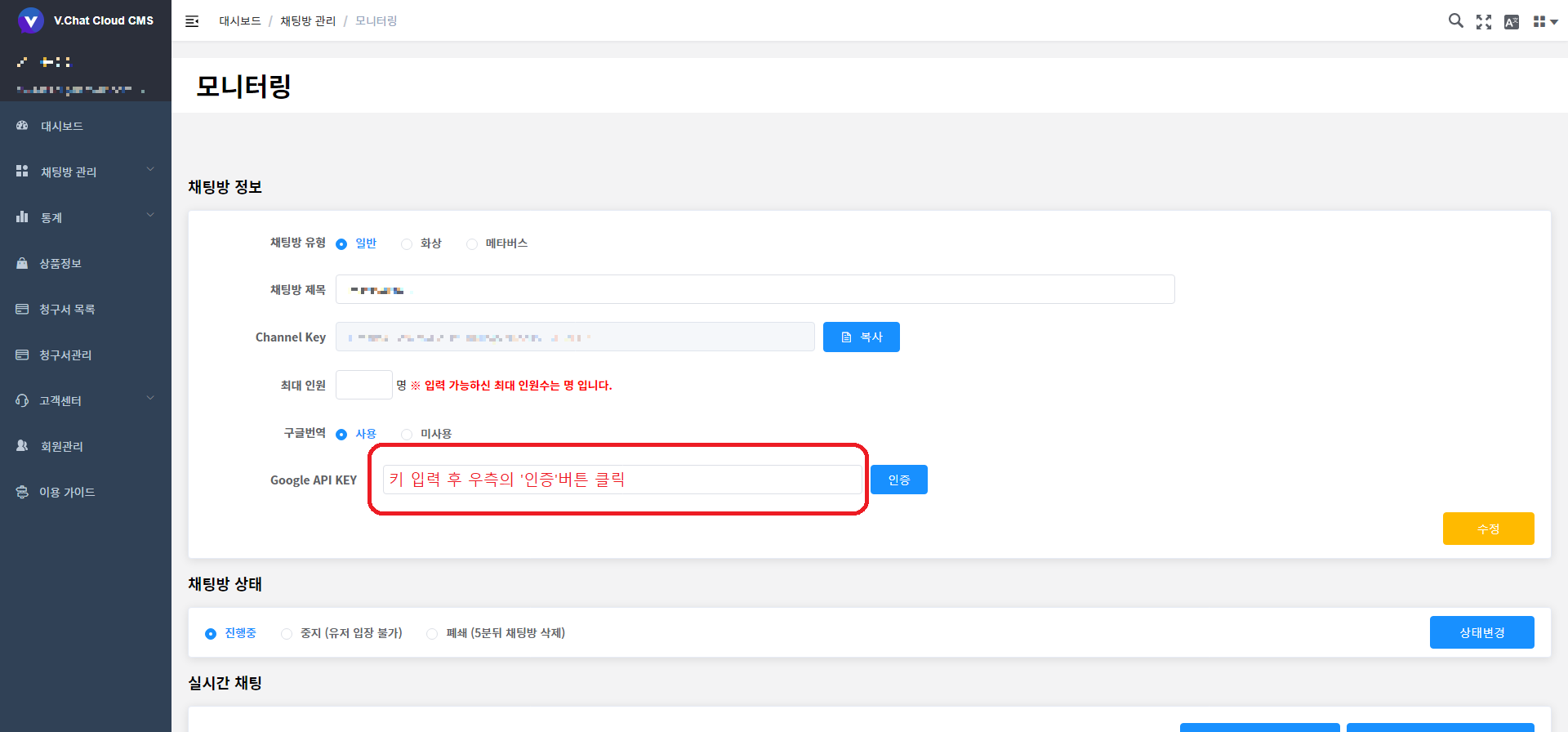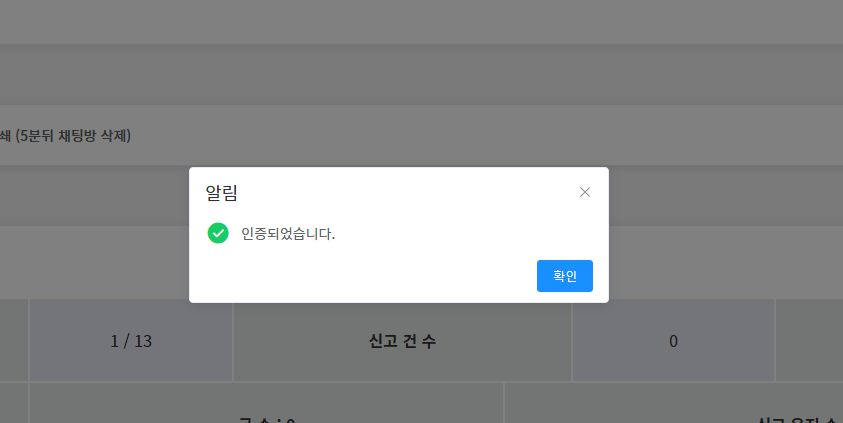# Translation
The translation library is provided by leveraging Google's Cloud Translation function.
Google's translation API KEY is required to use this library, so if you have not received one
Please proceed by following the guide document below.
If you have already received an API KEY, you can proceed to next paragraph.
# Register API KEY
This function is partially free, but in order to use the translation function, you must first obtain an API KEY to use Google Translate.
# Register your account information
First, log in to Google and go to the place that issues the API (opens new window).
After that, click Try Translation for Free and you will be redirected to the page.
TIP
Card registration is not automatically charged, and you may be charged a $1 fee for initial registration, but will be refunded.
If you don't sign up for automatic billing yourself, you won't be charged additionally when you use up your API quota.
# Get an API key
# Registering API KEY to vchatcloud CMS
# 라이브러리 사용 방법
라이브러리 사용 방법은 아래와 같습니다.
- 번역을 하기 위해 타겟팅 언어를 설정해야 합니다.
String a_user = "en";
2
- 번역할 언어를 서버로 전송합니다.
String roomId = Constant.ROOM_ID; // API가 적용되어진 roomID
String text = "번역할 메시지"; // 화면에 표시하기 전 메시지
VChatCloudApi.getInstance().translate(text, a_user, roomId, new ApiCallback() {
@Override
public void onFailure(VChatCloudException e) {
Log.d("번역", "실패");
}
@Override
public void onSuccess(JSONObject jsonObject) {
Log.d("성공", jsonObject.toJSONString());
}
});
2
3
4
5
6
7
8
9
10
11
12
13
- 번역되어진 내용을 화면에 적용 합니다.
...
@Override
public void onSuccess(JSONObject jsonObject) {
Log.d("성공", jsonObject.toJSONString());
message.setMessage((String) jsonObject.get("data")); // 번역되어진 메시지로 변경
$MessageList.add(message); // 메시지 리스트에 적용
changedHandler.sendMessage(changedHandler.obtainMessage()); // 데이터 변경 이벤트
scrollHandler.sendMessage(scrollHandler.obtainMessage()); // 스크롤 이동 이벤트
}
...
2
3
4
5
6
7
8
9
10
11
12
13
JSONObject 리턴 데이터
| 값 | 식별자 | 설명 |
|---|---|---|
| result_msg | String | 실패 시 사유 |
| result_cd | int | 성공 (1), 실패(0) |
| data | String | 번역되어진 텍스트 |