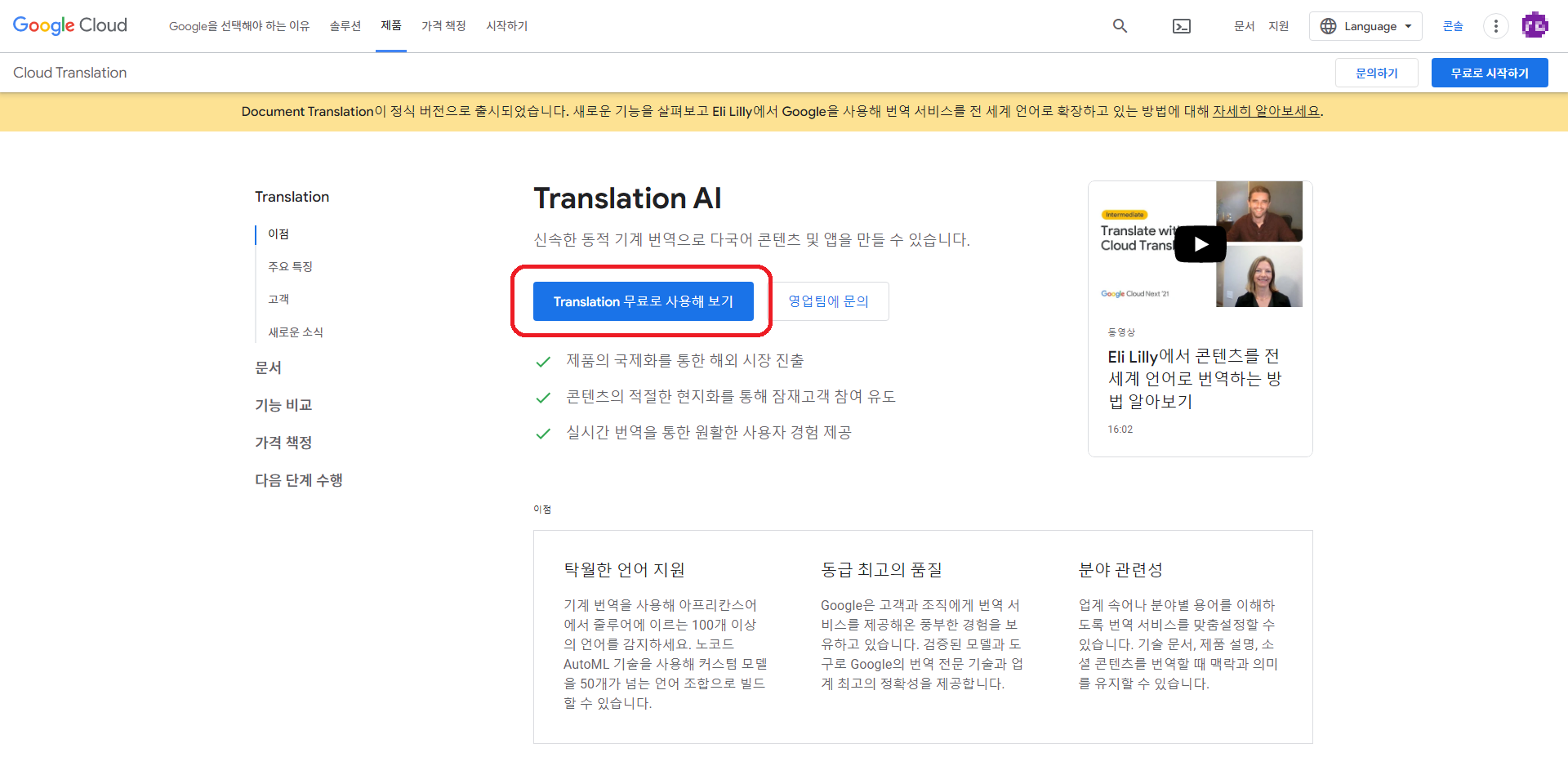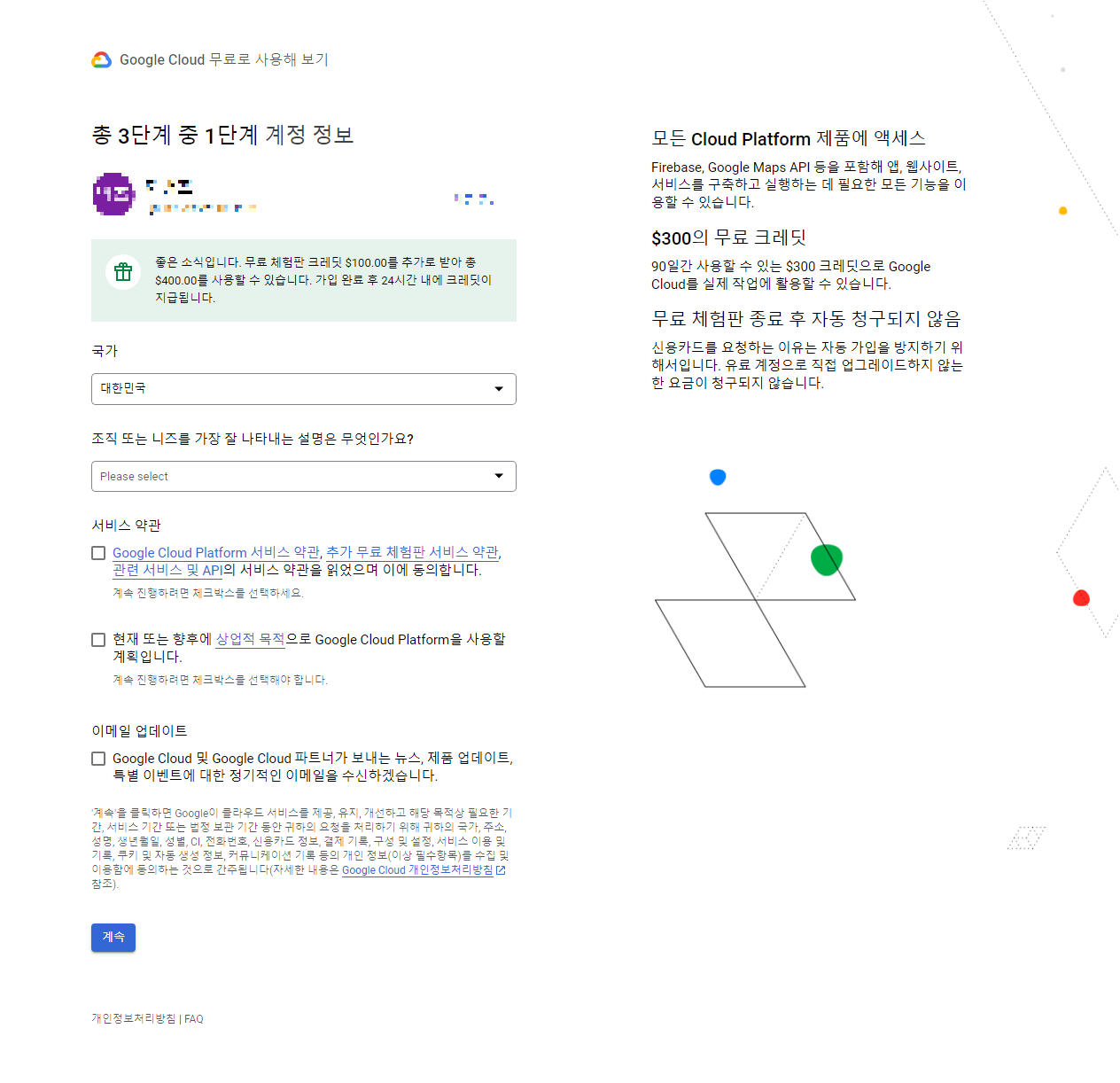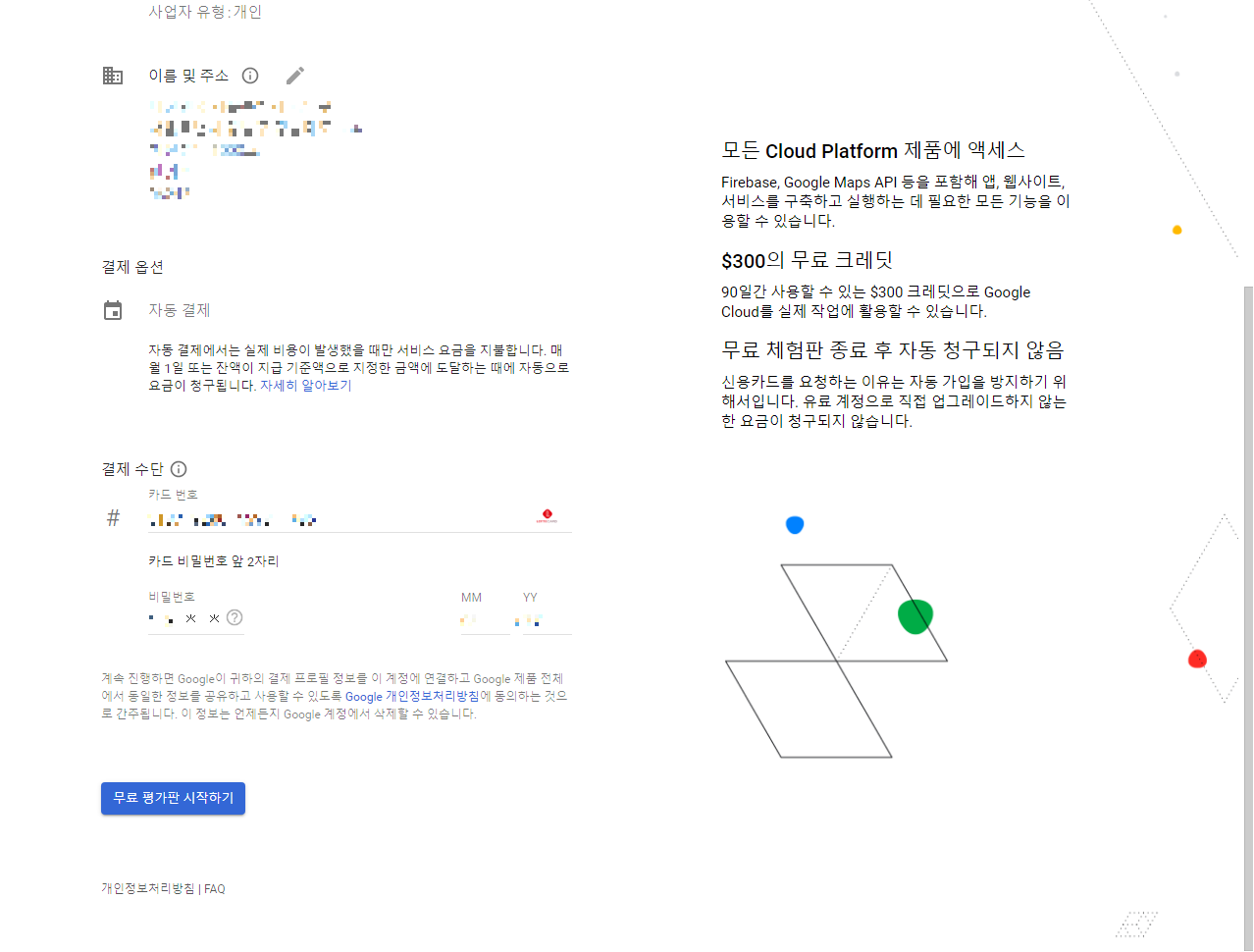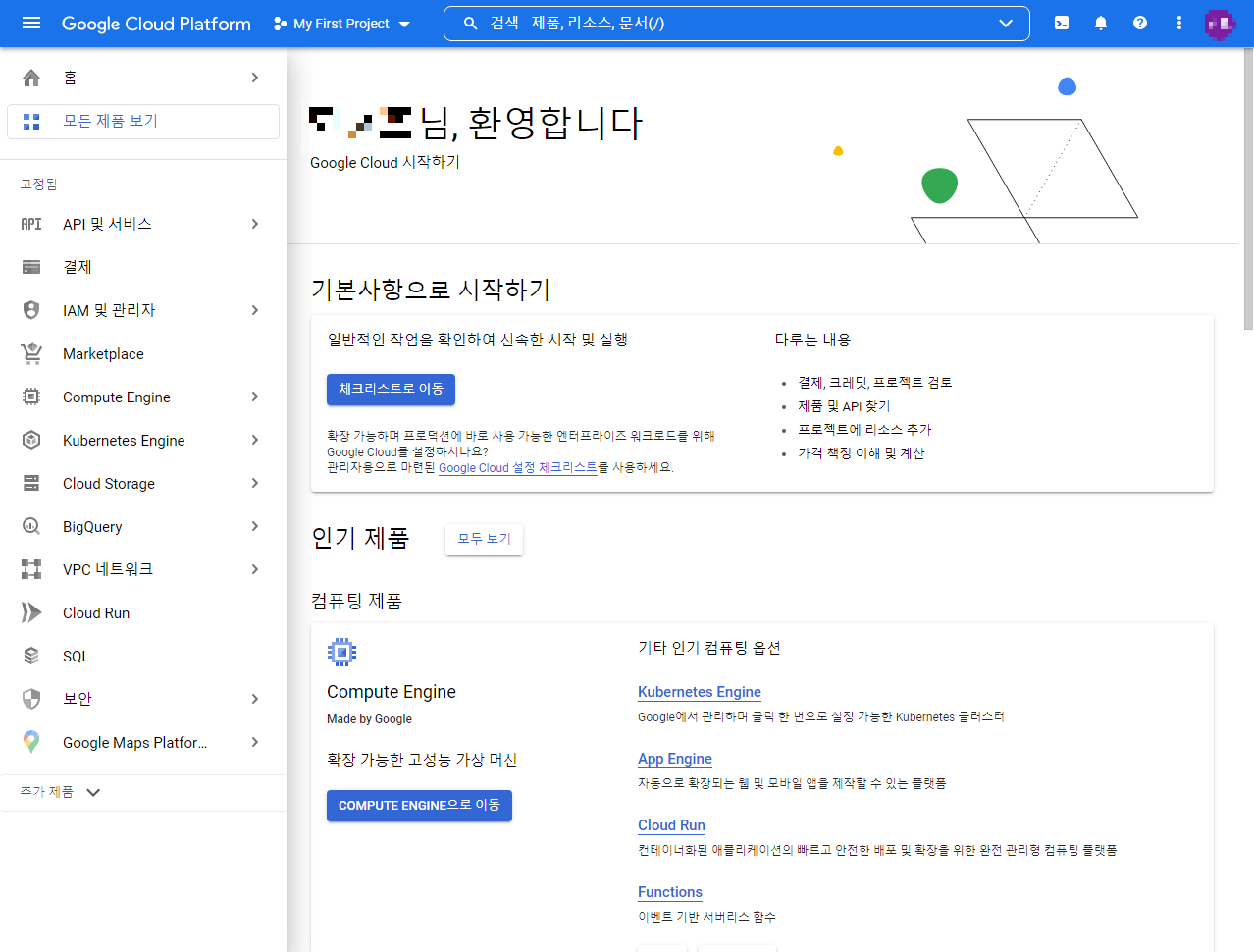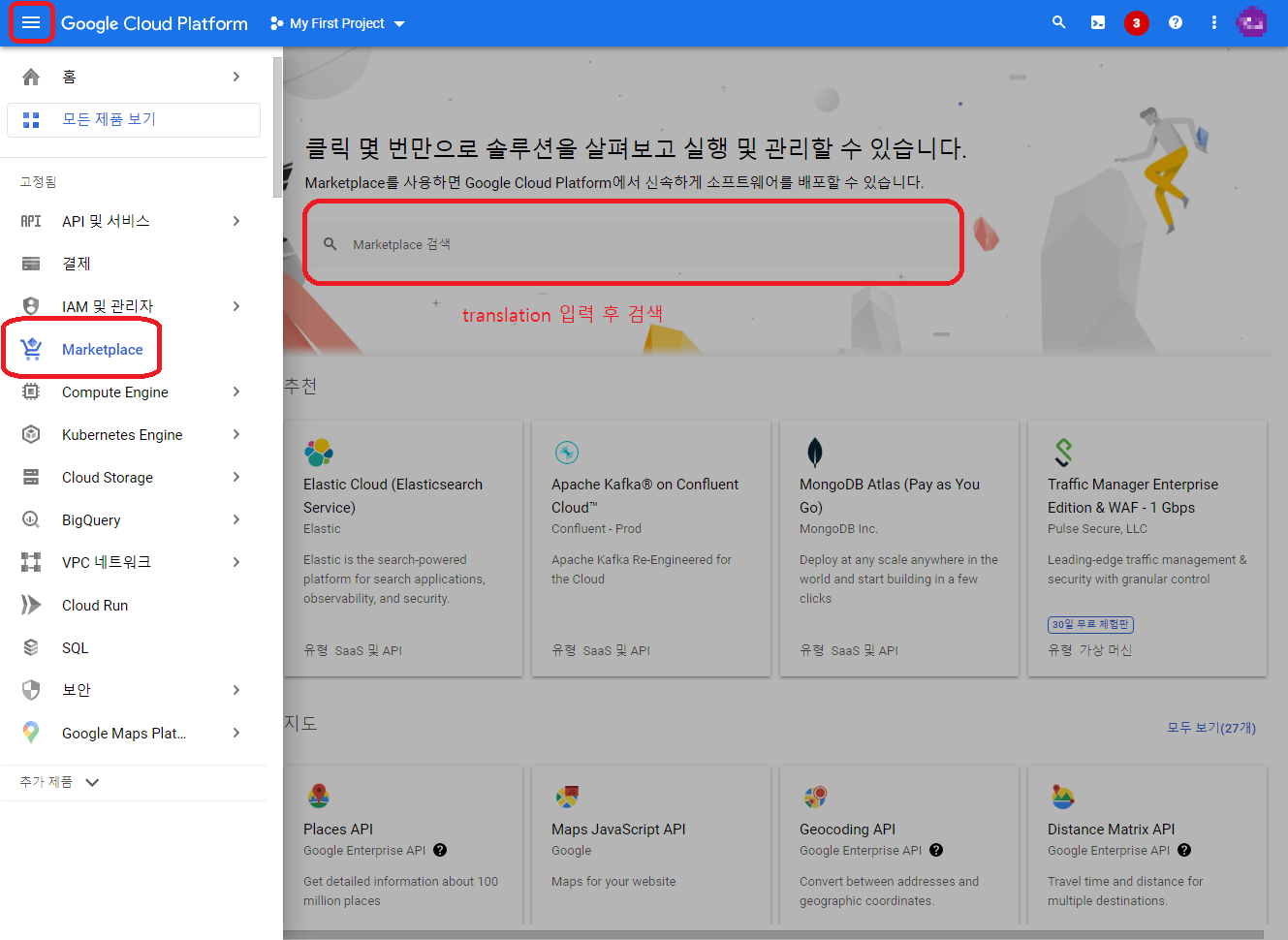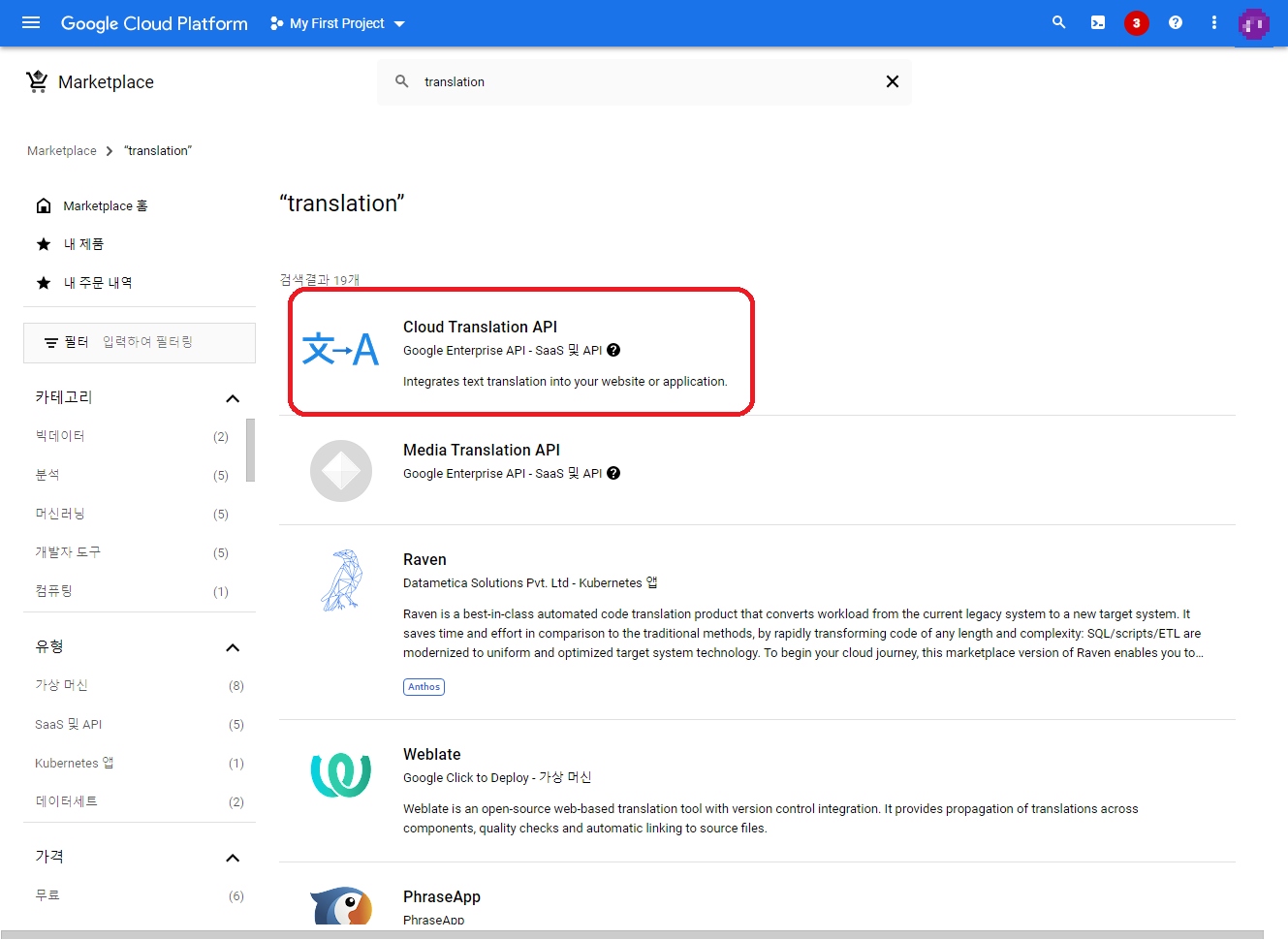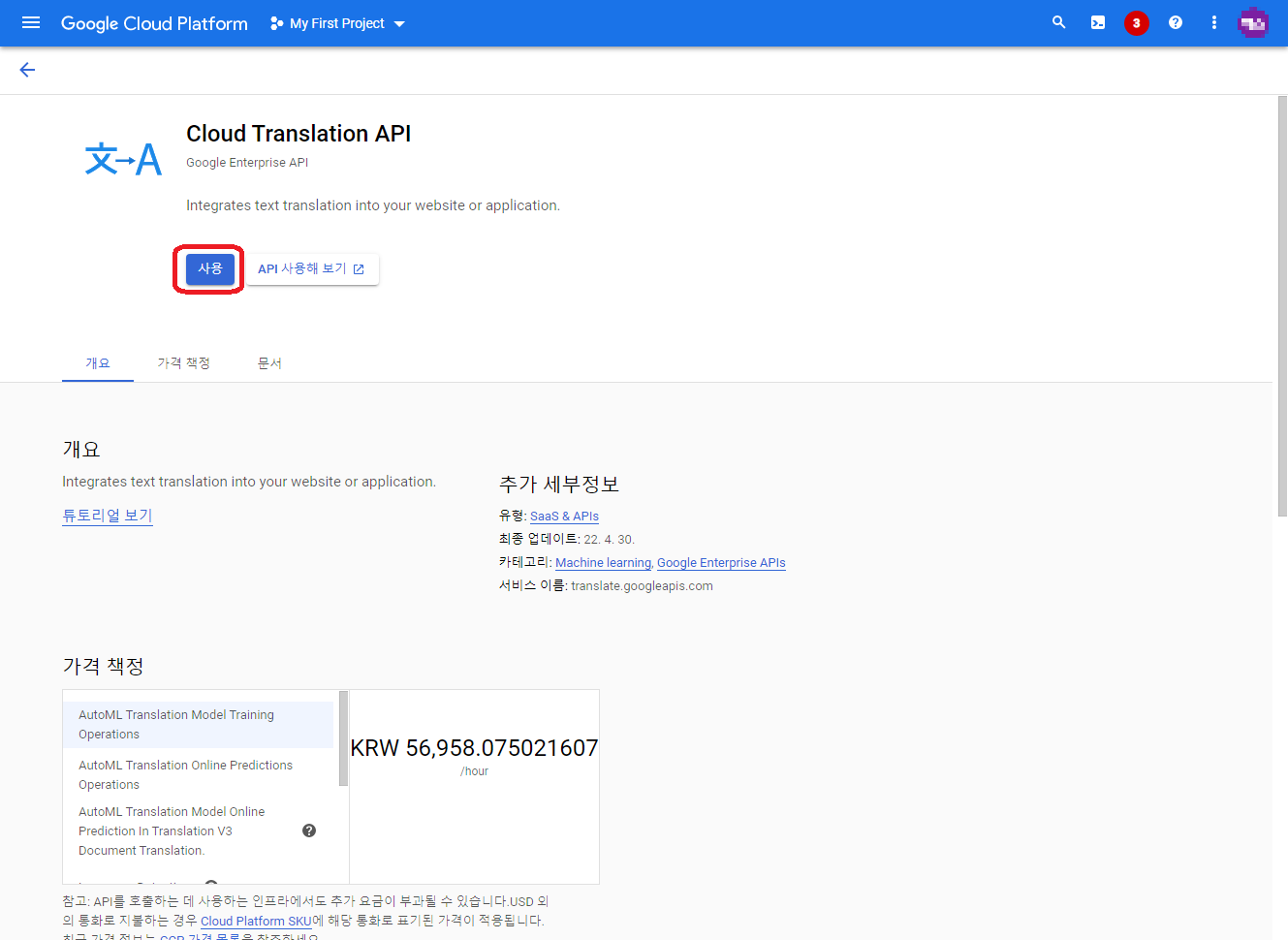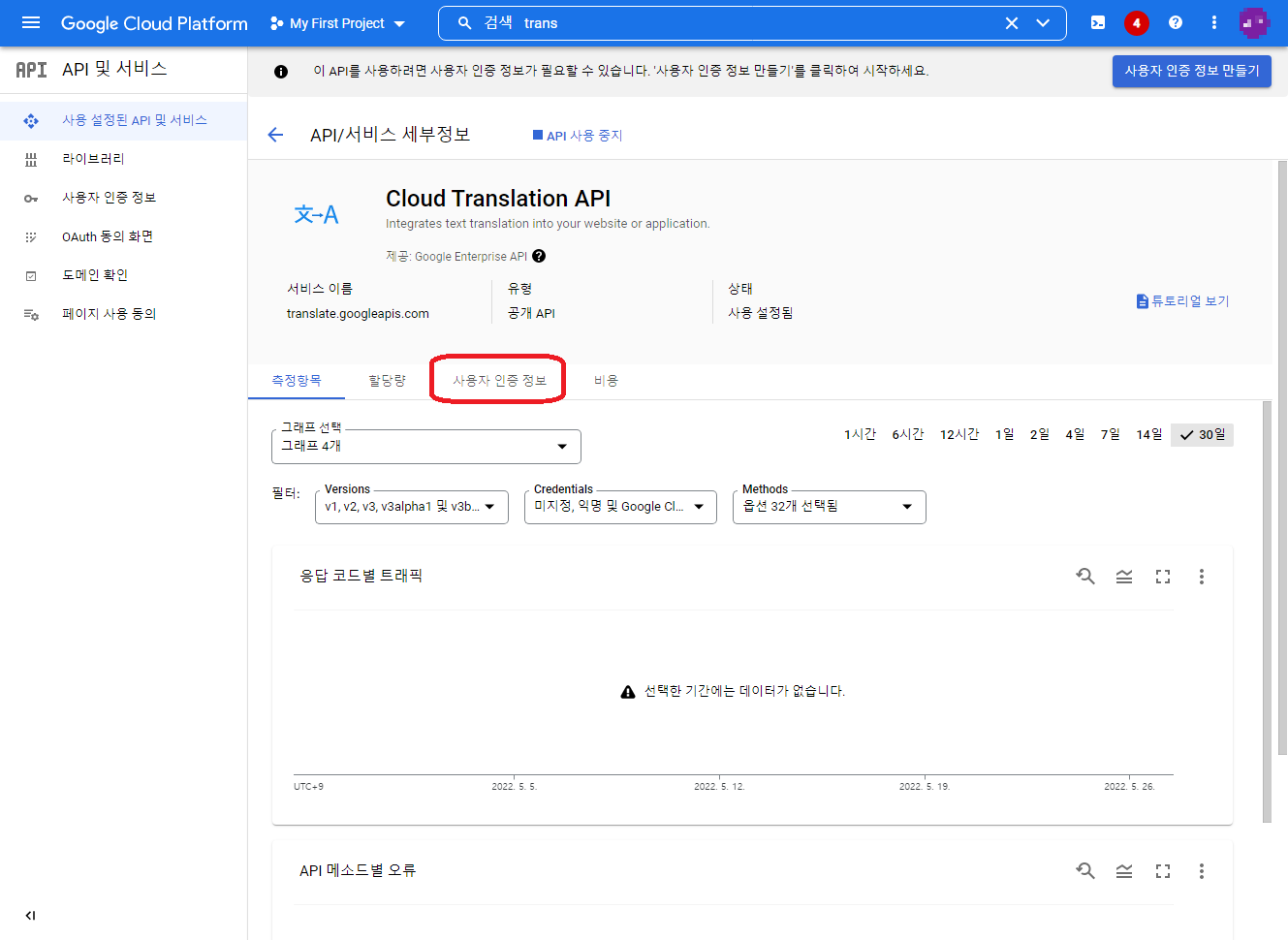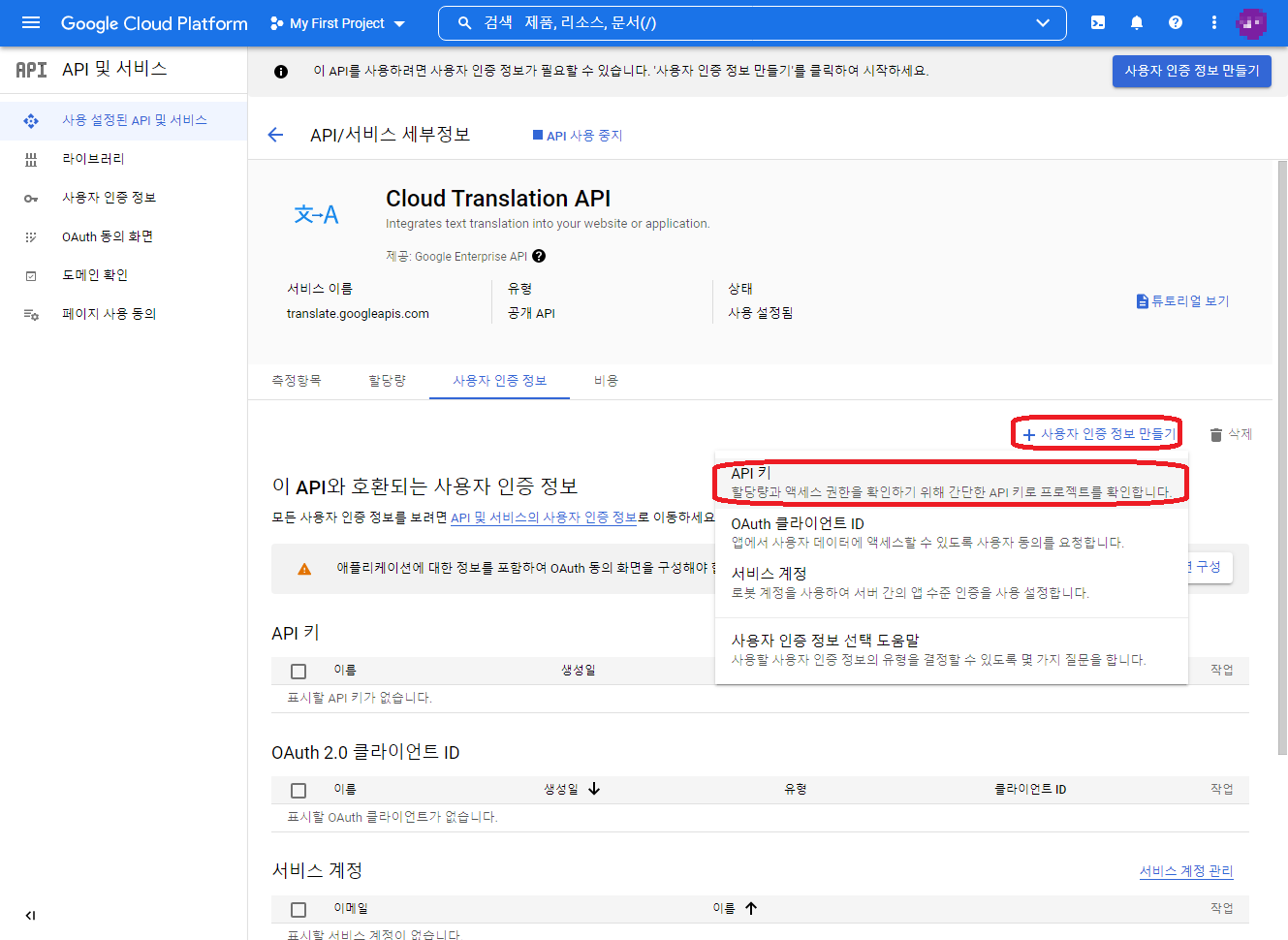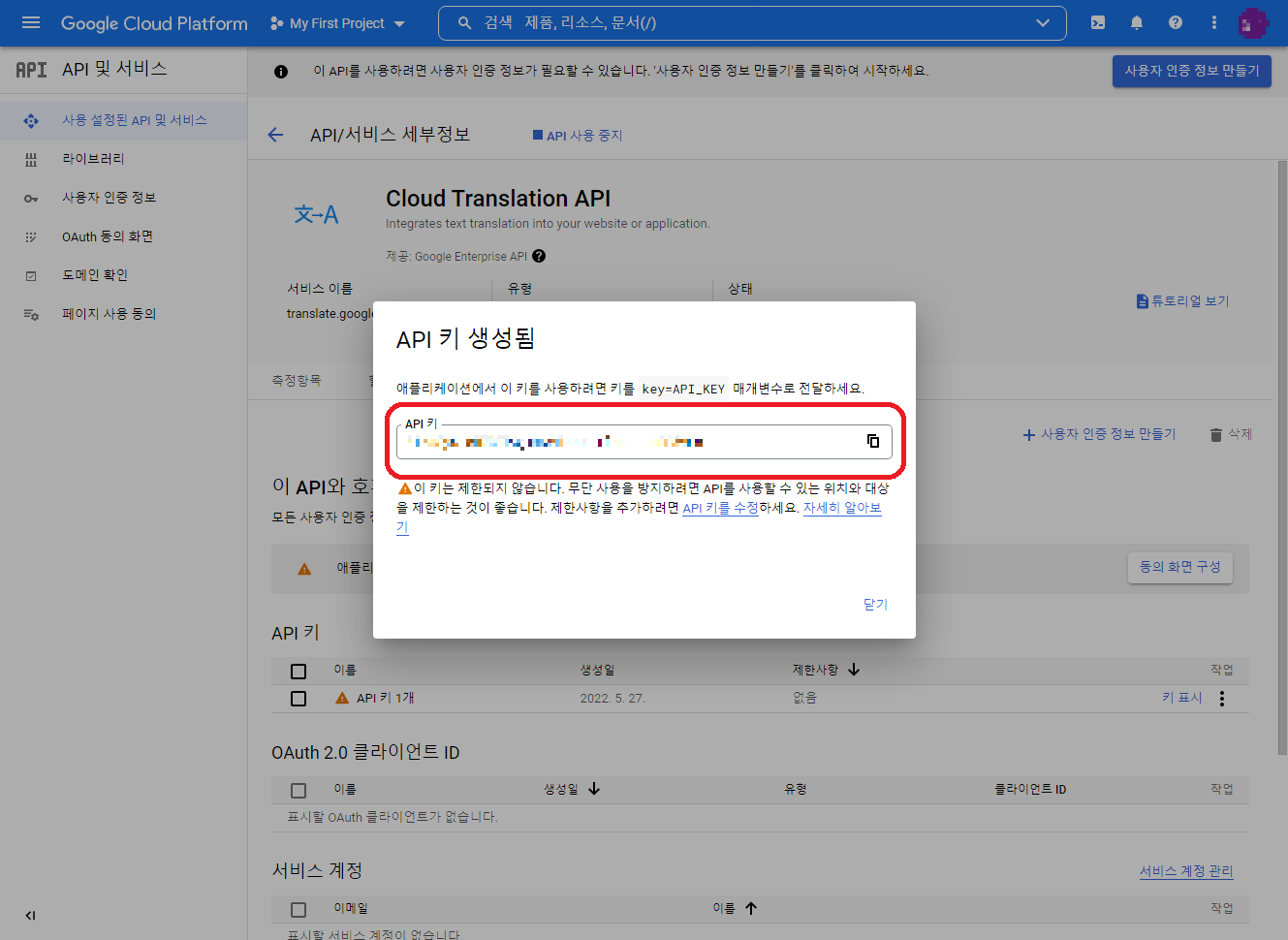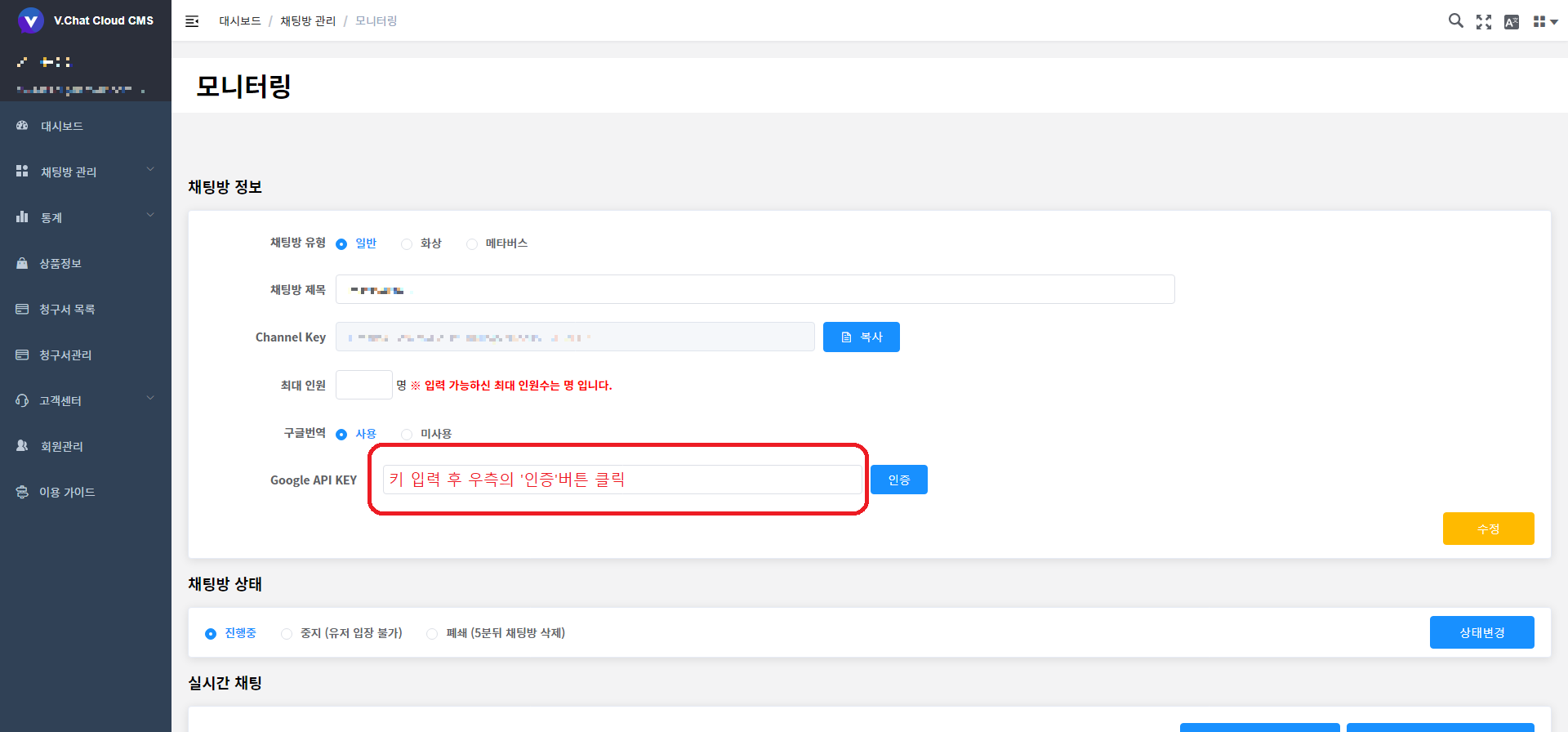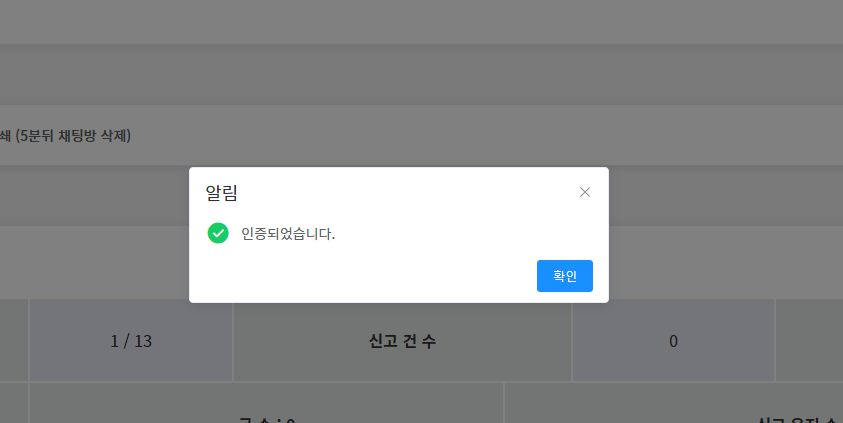# Translation
The translation library is provided by leveraging Google's Cloud Translation function.
Google's translation API KEY is required to use this library, so if you have not received one
Please proceed by following the guide document below.
If you have already received an API KEY, you can proceed to next paragraph.
# Register API KEY
This function is partially free, but in order to use the translation function, you must first obtain an API KEY to use Google Translate.
# Register your account information
First, log in to Google and go to the place that issues the API (opens new window).
After that, click Try Translation for Free and you will be redirected to the page.
TIP
Card registration is not automatically charged, and you may be charged a $1 fee for initial registration, but will be refunded.
If you don't sign up for automatic billing yourself, you won't be charged additionally when you use up your API quota.
# Get an API key
# Registering API KEY to vchatcloud CMS
# How to use the library
Follow the contents of Overview.
At the top of
script.js, write the code below.
const { Trans } = e7lib;
// or
// const Trans = e7lib.Trans;
const translation = new Trans({
targetTag: '.comment',
trans: ['ko', 'en', 'de', 'vi', 'es', 'fr', 'pt', 'tr', 'ar', 'it', 'id', 'ru'],
roomId: channelKey,
});
2
3
4
5
6
7
8
9
- Check if the translation window appears when right-clicking on the entered element.
- parameter value (* is required)
| Value | Type | Description |
|---|---|---|
| targetSelector* | String | Enter the element's selector (class name/ID). (ex: .class_name, #element_id) |
| trans* | Array<String> | Enter the Language List (opens new window) to set the translation function. |
| roomId* | String | Enter the channel key value used to open a room. |
# Methods
※. automatic translation
translate(message, lang, roomId)
| Value | Type | Description |
|---|---|---|
| message* | String | User-entered message |
| lang* | String | Enter the language in which to perform the translation function. Language List (opens new window) |
| roomId* | String | Enter the channel key value used to open a room. |
// Code for automatic translation
channel.onNotifyMessage = async function (event) {
// >> added code, 'selectLang' can be entered directly
if (getUserInfo(event.clientKey)?.lang && getUserInfo(event.clientKey).lang !== 'none') {
const selectLang = getUserInfo(event.clientKey).lang
const result = await trans.translate(event.message, selectLang, channel.roomId);
event.message = result.data || event.message;
}
// <<
write(event);
};
2
3
4
5
6
7
8
9
10
11